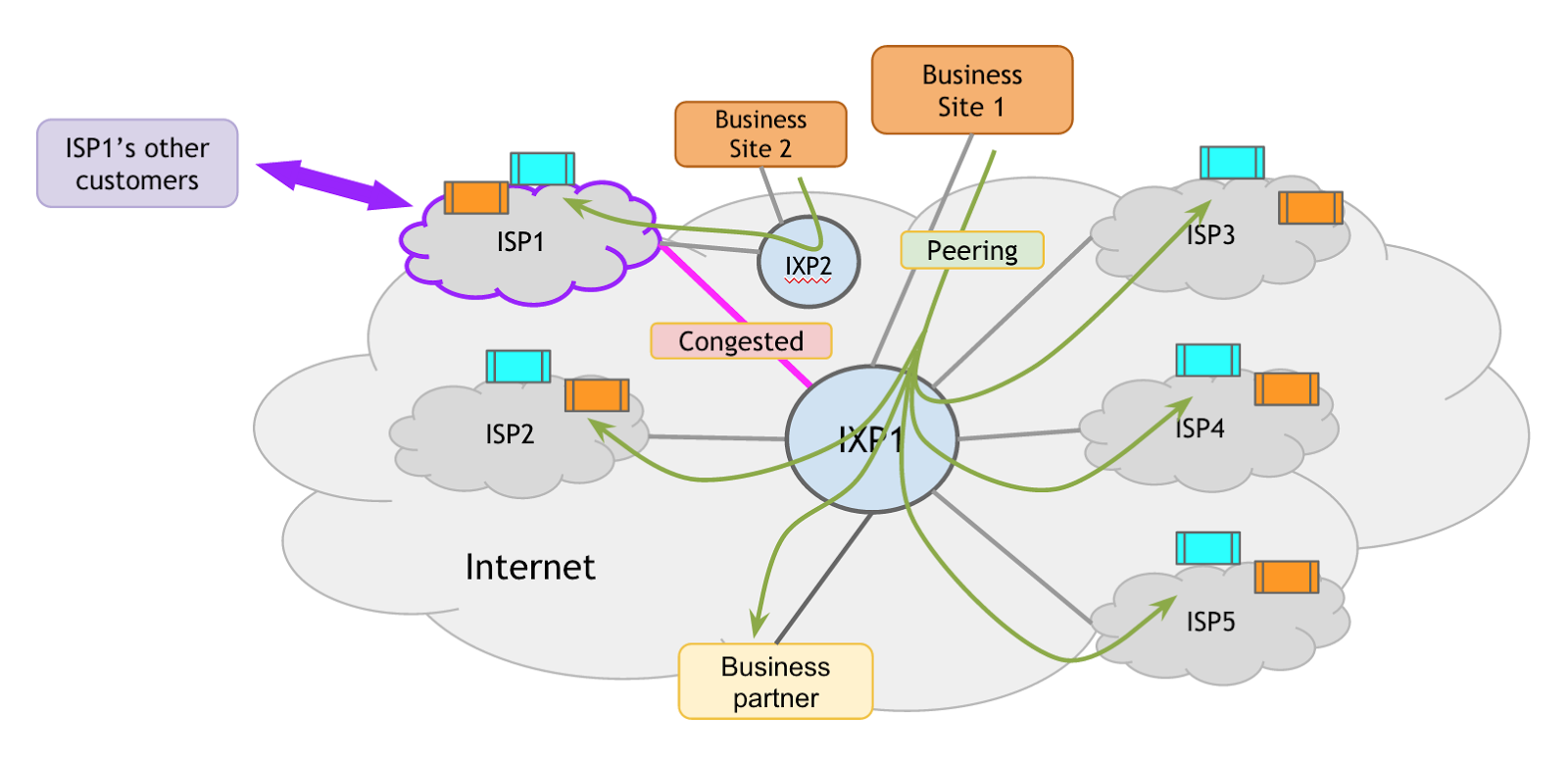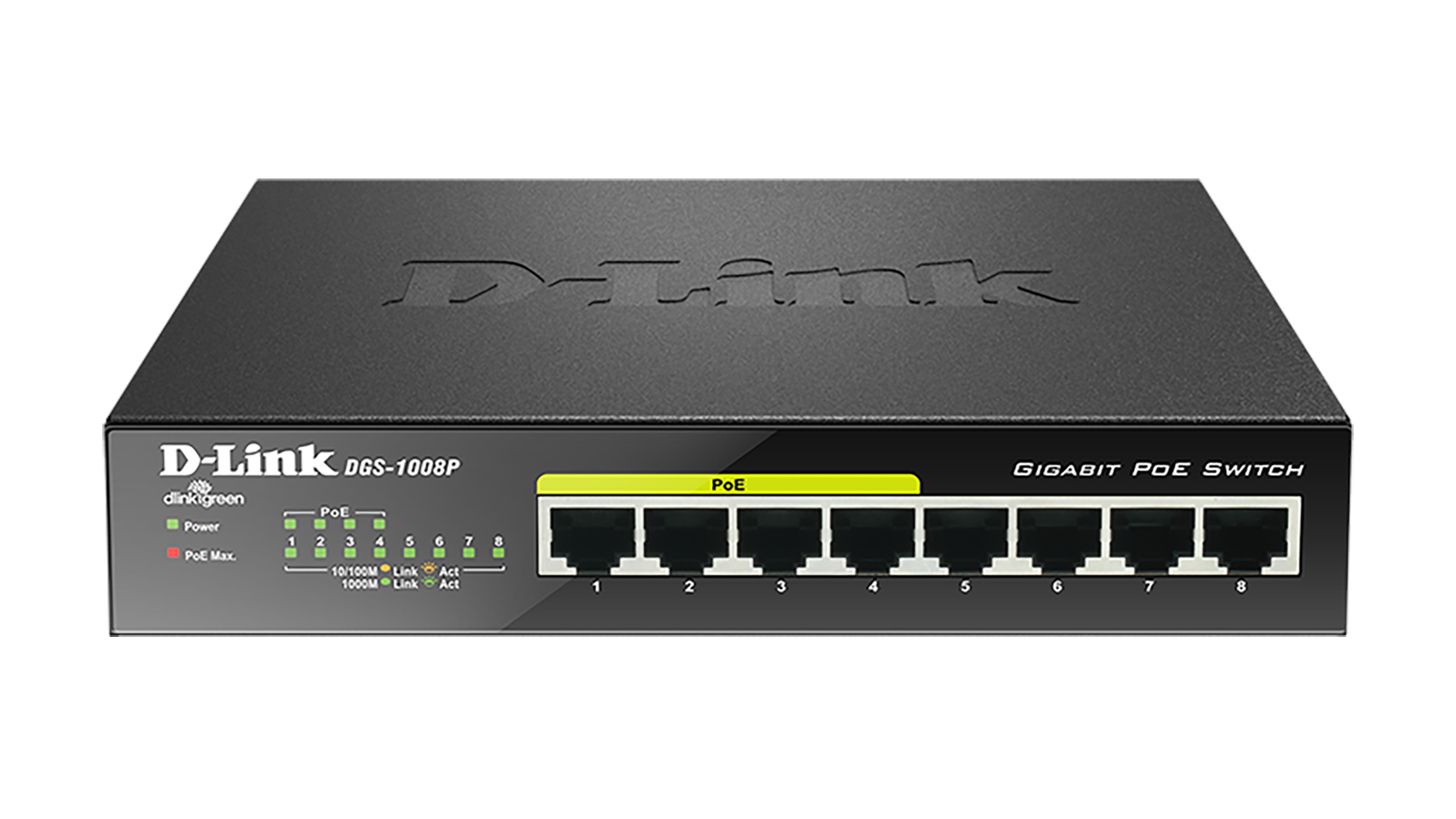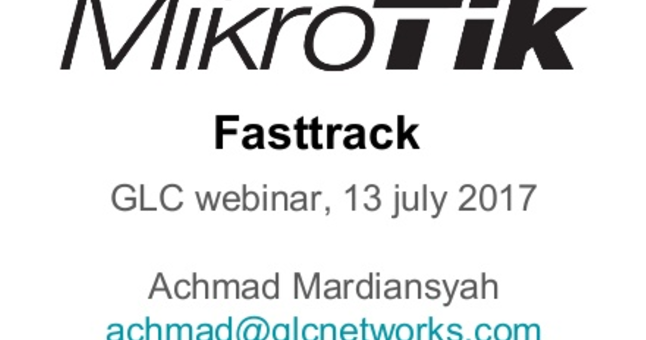
July 2017, GLC Webinar: Mikrotik Fasttrack
Mikrotik fasttrack. In this webinar, we discuss a feature from mikrotik routerOS that is called fasttrack. This feature will improve routerboard performancce for particular connection. unlike fastpath, using fasttrack requires trigger from firewall filter/mangle. Correct understanding of connection and connection-tracking is very crucial when configuring the trigger. (more…)