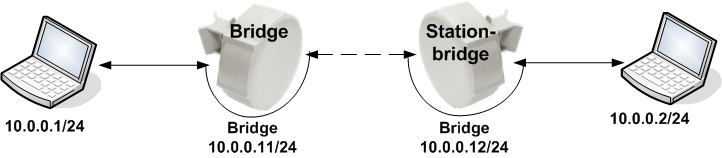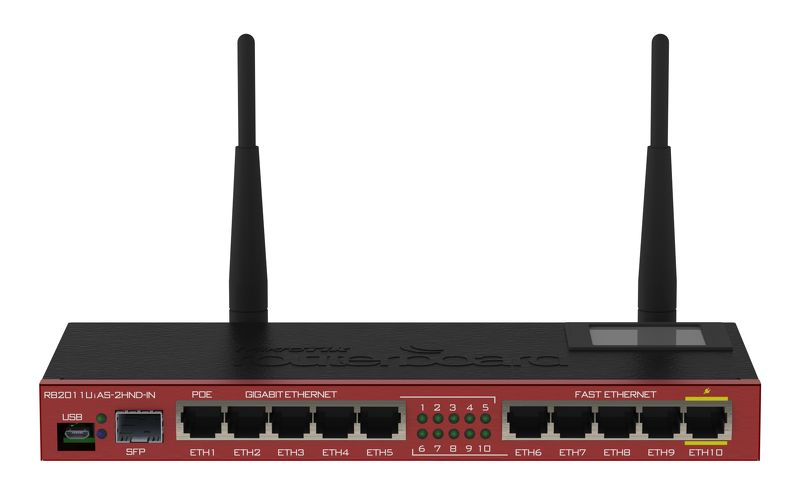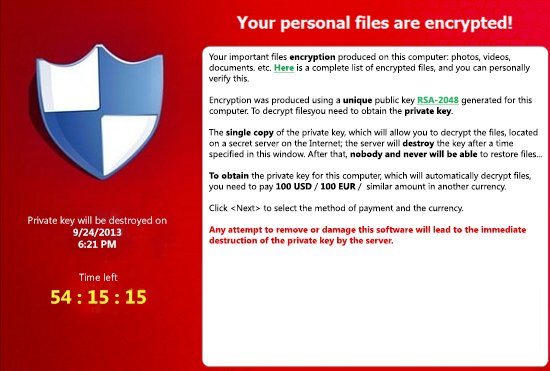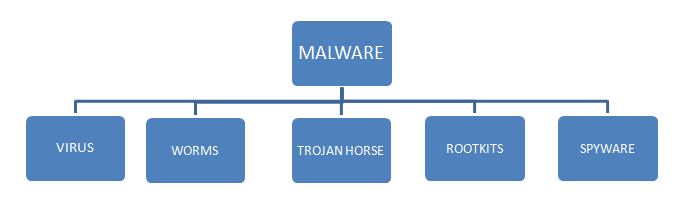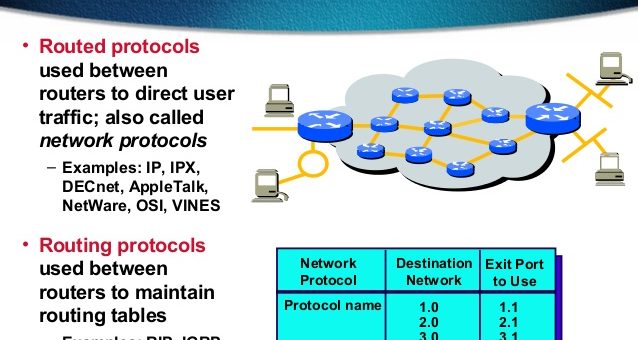menggabungkan 2 isp ke dalam 1 routerboard
Pada project kali ini, klien kami mempunyai request untuk menggabungkan 2 isp ke dalam 1 routerboard. Berbeda dengan kasus sebelumnya yang relatif mudah karena menggunakan protokol BGP dan seluruhnya menggunakan IP public, kasus ini cukup menantang karena kedua ISP tersebut memberikan IP publik point-to-point sementara komputer klien menggunakan IP private sehingga ketika mengakses internet maka router perlu melakukan NAT untuk mentranslasikan IP private ke IP public. Agar lebih jelas dalam memahami kondisi jaringan, kita memerlukan gambar topologi jaringan yang dapat dilihat pada gambar di bawah: Jadi, rencana implementasi teknisnya adalah: (more…)