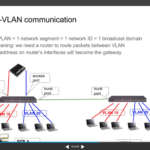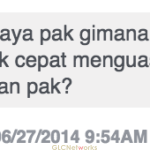Previously we already know that there a network devices called switch. which could improve a network performance especially in ethernet technology. You already know that network segmentation can be done based on port using VLAN technology with the use of router for inter-vlan routing. Normally, to configure VLAN on a switch is by connect to it physically. However, this practices is annoying because we have to come on site for configuration. switch vendors then make switches that can be controlled from remote place and later on its called managed switch.
ok so what is managed switch?
Managed switch is a switch that can be managed from remote place without connecting directly to the switch itself. thats cool…
well, switch from the beginning is designed to work autonomously and independent. why do want to configure them?
Well, the dumb switches that you talk above do not need to be configured. But for advanced switches that support VLAN or other features, need to be configured based on requirements, by a human or other party, and it would be nice if we could do it remotely.
Why do we need a managed switch?
– because managed switches has features we need: VLAN, QOS, etc
– because we want to configure and monitor the device from remote place
What the switch need in order to be managed from remote place?
This means, we need a protocol/technology that provides end-to-end connectivity, across segments (layer 3. example IP address). layer 2 cannot be used because it can only talk to local segment.
I see, but do we need MAC address too? How many?
Of course we need MAC address. communication stack will not complete if layer 2 information is missing. So, you can answer how many minimum MAC address needed for the switch? is one enough?
How do we manage the switch? (technically)
well, because the switch already have IP address that is reachable from our network, the next step is to find out an interface it provides for configuration. Some common interfaces:
- web interface. user can open browser, put ip address of the device, and then configure the device
- shell access (telnet, ssh). user need to know the command line to configure the device
- custom access, like mikrotik winbox. a special software that is developed to configure network device
What features on managed switch?
Some common features that usually available on managed switches are:
- VLAN configuration
- QOS feature
- Port Mirroring
- Authentication (local / centralised)
- IP filtering
- Broadcast supression
- SNMP (for mirroring)
- etc
Thank you for reading 🙂