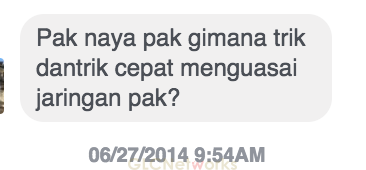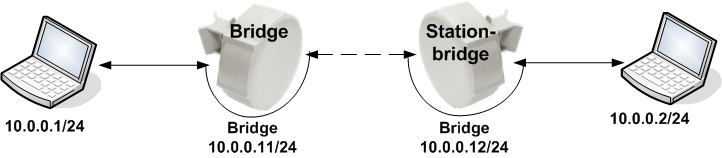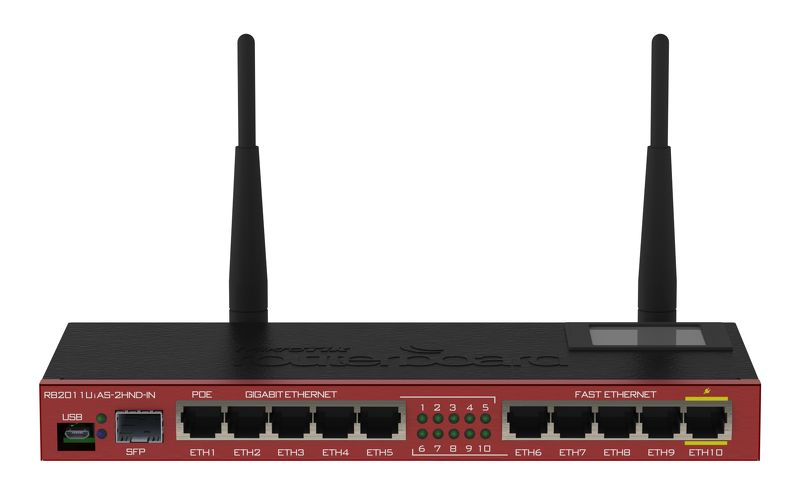Mikrotik PPPOE client pada koneksi ADSL/GPON, dengan modem mode = bridge
Pada artikel kali ini, kita akan membuat Mikrotik PPPOE client pada koneksi ADSL/GPON, dengan modem mode = bridge. Asumsinya adalah anda telah mempunyai koneksi ADSL (contoh: tekom speedy) atau GPON (contoh: indihome) yang sudah berjalan dengan baik. bagaimana kita tahu bahwa modem kita sudah berjalan baik? lihat gambar dibawah. pada gambar ini, kita dapat melihat status koneksi WAN, dimana WAN adalah teknologi berbasis ADSL, GPON, etc. (more…)