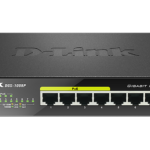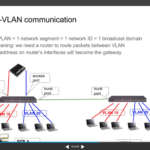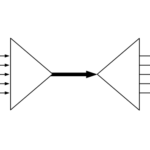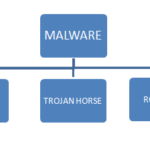So, many years ago (before 2014), Mikrotik just produced switches for small network. Therefore, when we build a network that requires high-port density (requires many ethernet ports), we use products from other vendors. Mikrotik at that time was used as a routing device. This article will talk about Routerboard selection guide: switch
But now in 2017, mikrotik product portfolio has improved, and you already see some switches products on the list.
Why ethernet switch? Not token ring or other?
Because Ethernet is the technology that people use most. Its cheaper, easy to get and install, and still evolving to support higher and higher data rate. That is why Mikrotik produces ethernet switches.
In general Mikrotik switch product is focusing on market that requires switching function (layer2). Some models have wlan interfaces which is perfect for SOHO users. Network media that commonly supported here are copper wire or fiber optic. Routerboard selection guide switch.
Some notes:
- If the switch uses ROS, that means it is layer-3-switch aka. router. However, you need to aware that routing performance is not good compared to the “real router” because processing is not enough to do routing tasks.
- if the switch uses SWOS, then it is just dedicated layer-2 devices where you can configure VLAN or other features.
| Variant | Picture | Description | Good for |
| RB260 |  |
RB260 usually has 5 gigabit ethernet ports and an SFP port, just in case if you want to connect to different technology (e.g. fiber optic)
Some features: |
small network, SOHO network. |
| CRS (Cloud Router Switch) |  |
One CRS big advantage from RB260 is the number of ports. therefore, we could build a network based on pure mikrotik devices.
Because it uses ROS, you can turn the box into firewall / gateway router, and combined with wlan interface (available on some models only), the product is good for SOHO. Some models can switch between ROS and SWOS. |
small, SOHO, to medium network. a network that requires many physical cable connection. |
| CSS (Cloud Smart Switch) |  |
CSS is the latest switch family from mikrotik. By default, unlike CRS, CSS is powered by SWOS, focusing on medium to large network which usually use rack-mount.
some models can switch between ROS and SWOS |
small to medium network. a network that requires many physical cable connection. |
Thank you for reading, any comments are welcome 🙂
Routerboard selection guide switch