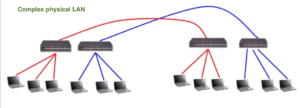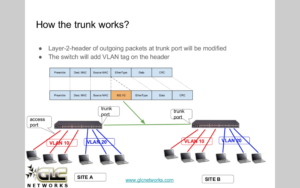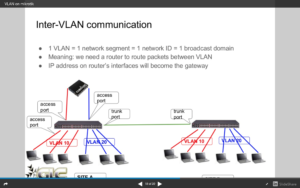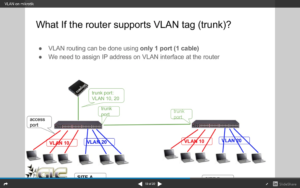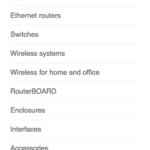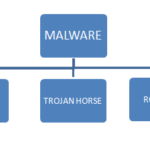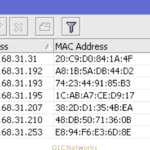Ok before we talk about “what is VLAN”, we already know the cool layer 2 devices, which really help us reducing collision domain. Network performance is improved and users are happy :-). most of the picture in this articles are taken from this GLC webinar.

Up to this point (using a dumb switches), we are segmenting network based on the physical switches aka. Physical LAN – PLAN. The more segments you need, the more switches you buy, the router is used to forward traffic between LAN. Just like the picture above.
Situation become more complex if you have 2 separate places that belong to a physical LAN, you will need more cables and switches like picture above.
At this point we need an innovation which could eliminate the problem above, we should now rely on physical segmentation anymore as it is not flexible, more expensive, and make your life harder. The solution is called Virtual LAN – VLAN.
With VLAN, we have more freedom for segmenting our network as based on ports, or even based on MAC address, or protocols. Cool. After implementing VLAN (see picture below), you will see a better version from the picture above.

So what is VLAN, how VLAN works?
this is a very good question. the concepts is like back in telecommunication era, where a switch is connected to different segment (VLAN10 and VLAN20) and we insert a VLAN tag just before the frame is sent on the trunk line. this tag (orange color on picture below) will indicates to which VLAN the frame belong to. therefore, when the frame arrives to destination switch, the switch knows to which vlan it should forward to. picture below:
Please note that all of these processes are still considered layer-2, nothing to do with IP address, or any layer-3 stuffs.
How to communicate between VLAN?
The question is similar to “how to communicate between LAN?”. Different/separated layer-2 segments (LAN) cannot talk to each other unless they are connected with a router. Router will forward the frame crossing to other segments. Because router is a layer-3 device, as a consequence, all devices must use layer-3 header like IP address.
Depends on router capability, if router doesnt not support VLAN, then we need access ports that connects to router interfaces. see picture below
if router supports VLAN, then we can just use a single trunk port that connects to router. the router then interpret incoming VLAN tags or adds outgoing VLAN tags on the connection. see picture below
OK. thank you for reading “what is VLAN” article, comments are welcome