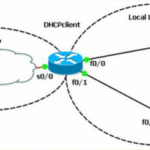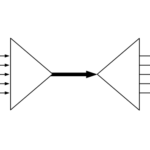All right, so from the previous article, we already know that Mikrotik is producing networking hardware named Routerboard. now its time to discuss Routerboard selection guide ethernet router.
Why ethernet router? Not token ring or other?
Because Ethernet is the technology that people use most. Its cheaper, easy to get and install, and still evolving to support higher and higher data rate. That is why Mikrotik produces ethernet routers.
Well, in general Mikrotik ethernet router is product that is focusing on market that requires routing function. Therefore, most of these products do not have wireless interfaces. Network media that are commonly supported here are copper wire or fiber optic. Routerboard selection guide ethernet router
| Variant |
Picture |
Description |
Good for |
| hEx (Home Express Exchange) |


|
As the name suggest hEx is intended to be installed on home environment, thats why they don’t have many ethernet ports. Some models have higher processor power (like 800Mhz), IPsec hardware encryption, and POE power out to provide power to other device. |
Home environment, small office, small scale network |
| PowerBox |


|
This device is designed to be installed in outdoor environment. The enclosure is waterproof and the ports are shielded. Its has small form factor, few ethernet ports, and POE out ports.
Using powerbox on a tower to power out other devices can save cables as there is only one cable from the bottom to the powerbox and then splitted by powerbox. |
Installed on an outdoor-site/tower where it can give-out power to several wireless devices. |
| RB2011 series |

|
One significant advantage of RB2011 models is it has more physical ethernet ports.
Some model has higher processing power, and POE out.
Because its designed for middle scale network, the placement of the device is not only on office, but also a datacenter rack. therefore mikrotik provides the enclosure for desktop or rack-mount. |
medium scale network.
Each network can be connected by ethernet ports.
Can be used in datacenter or office. |
| RB3011 series |
 |
Physically RB3011 has similar physical characteristics to RB2011. Excepts:
– all ports are gigabit
– running on ARM processor
– support USB (e.g. to connect to external modem)
– Designed for middle scale network on datacenter. the enclosure is only rack-mount. |
medium scale network.
Each network can be connected by ethernet ports.
Can be used in datacenter |
| RB1100 series |
 |
before CCR was released, RB1100AH series was the best router produced by Mikrotik.
Some models has big RAM (suitable for BGP router), hardware-supported encryption, dual-CPU, and has more ethernet ports.
The product is targeting on big network / capacity which usually can be found in datacenter. therefore it always has produced with rack-mounted enclosure.
The newest model RB1100x4 is designed to be used as monitoring server which can host dude server. it has plenty storage capacity, and more CPU power (4 core) |
Medium to large network.
Handling BGP routing.
Can be used as core router
Can be used as thedude server (RB1100x4) |
| CCR (Cloud Core Router). |
 |
CCR is the latest generation of mikrotik router until this article is written.
Targeting on high scale network, high capacity traffic, and high load network, CCR provides more ports, multi-CPU (minimum is 9 core), hardware-support encryption, high-capacity interfaces.
Some models support SFP+ (up to 10Gbps), switch-chip, and passive-cooling (no fans at all)
CCR1072 is the highest capacity router produced by mikrotik. |
Medium to large network.
Border Router (handling BGP routing and traffic).
Can be used as core or edge router.
Can be used as concentrator like PPPOE, VPN, hotspot, etc. |
Thank you for reading, any comments are welcome 🙂
Routerboard selection guide ethernet router