So, somebody asked me about a topic about “connecting 2 remote places using wireless bridge”. so he has 2 rooms (or office) separated by a road, each location already has its own network, and then the plan is to connect them. as simple as that.
lets make this process to be systematic and logical way. first of all, we need to gather requirements and current condition. here are the check lists:
- Current conditions
- both sites have computer network already running, and both network use network id of 10.0.0.0/24
- both sites is separated by a road and the distance is around 30 meters
- both are located in second floor
- Requirements:
- to connect both sites using wireless
- connect using mikrotik devices
- if possible, donot change the current configuration
- max traffic between 2 sites can go up to 50mbps

well, we have gone through all requirements, and lets propose a suggested solution:
- Device selection, we could use routerboard SXT. Why SXT?
- SXT is affordable devices. lite version can cost you around USD 100 per pair (you need to buy 2 items, right?). one SXT per site :-p
- good for short distance, and can be placed outdoor
- SXT supports POE. meaning the power comes within the incoming UTP cable
- SXT installation is easy. mikrotik already uploads an example of SXT installation video here.
- Configuration preparation
- topology: we could use bridged mode as 2 sites have similar network id (10.0.0.0/24).
- wireless mode: because we just only connect 2 devices, PTP is preferred. in mikrotik configuration: site A mode is bridge. bridge mode means the device will act as an access point but only 1 station can connect to it.
- Frequency: use channel in 5 GHz band (to avoid interference with 2GHz mode)
- Security: will use WPA2 encryption (WPA2 is the best security mode up to this article is written), with AES cypher
- Wireless protocol: 802.11 is enough for PTP link, and there is no airtime contention on the link
- Channel width: 20MHz is enough to deliver required bandwidth
- Dual chain: yes. Dual chain can increase datarate
- frequency selection: leave it to automatic, and must comply with regulation.
lets setup our routerboard:
site1 (AP – Access Point):
- add bridge: /interface bridge add name=bridge1 disabled=no protocol-mode=rstp
- add ether1 to bridge: /interface bridge port add bridge=bridge-local interface=ether1
- add WLAN to bridge: /interface bridge port add bridge=bridge-local interface=wlan1
- create wireless security profile: /interface wireless security-profiles add name=wpa2-prof mode=dynamic-keys authentication-types=wpa2-psk unicast-ciphers=aes-ccm group-ciphers=aes-ccm wpa2-pre-shared-key=secret
- configure wireless interface: /interface wireless set numbers=wlan1 mode=bridge band=5ghz-a/n channel-width=20mhz frequency=auto ssid=companyx radio-name=site1 wireless-protocol=802.11 security-profile=wpa2-prof frequency-mode=regulatory-domain country=indonesia tx-chains=0,1 rx-chains=0,1 disabled=no
site2 (STA – station):
- add bridge: /interface bridge port add bridge=bridge-local interface=ether1
- add ether1 to bridge: /interface bridge port add bridge=bridge-local interface=wlan1
- add wlan to bridge: /interface bridge port add bridge=bridge-local interface=wlan1
- create wireless security profile: /interface wireless security-profiles add name=wpa2-prof mode=dynamic-keys authentication-types=wpa2-psk unicast-ciphers=aes-ccm group-ciphers=aes-ccm wpa2-pre-shared-key=secret
- configure wireless interface: /interface wireless set numbers=wlan1 mode=station-bridge band=5ghz-a/n channel-width=20mhz frequency=auto ssid=companyx radio-name=site1 wireless-protocol=802.11 security-profile=wpa2-prof frequency-mode=regulatory-domain country=indonesia tx-chains=0,1 rx-chains=0,1 disabled=no
next steps (Connecting 2 remote places using wireless bridge):
- make sure both devices are connected
- alignment: adjust the position of the devices to look for a good signal, once you get a best signal for both devices, lock the position
- enjoy Connecting 2 remote places using wireless bridge. currently both networks are connected.
Several things you need to consider:
- IP conflicts: make sure no clients on both networks using same IP address. you can set IP range on each site. example:
- 10.0.0.1-10.0.0.100 for site1
- 10.0.0.101-10.0.0.200 for site2
- Duplicate DHCP servers. before migration each side has its own dhcp server. its your decision to make only one running. if you make both DHCP server running, use above IP range, and make sure you block DHCP traffic that is crossing the wireless links
- Duplicate gateways: before merge, each site has its own gateway to connect to the internet. just make sure the gateway is not conflicted.
thank you for reading, and good luck for Connecting 2 remote places using wireless bridge 🙂 !!!
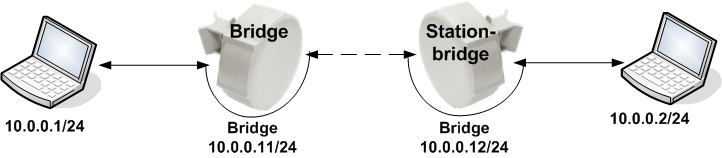







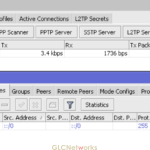

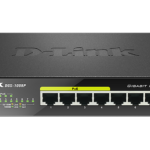
admin@RBSXT5nDr2-a] > /interface bridge port add bridge=bridge-local inter face=ether1
input does not match any value of bridge
[admin@RBSXT5nDr2-a] > /interface bridge port add bridge=bridge-local interface=wlan1
input does not match any value of bridge
thanks for your tips. On firmware 6.40.5 what do you think these errors mean?
based on the notification, it seems like the bridge is not exist, or mistyped